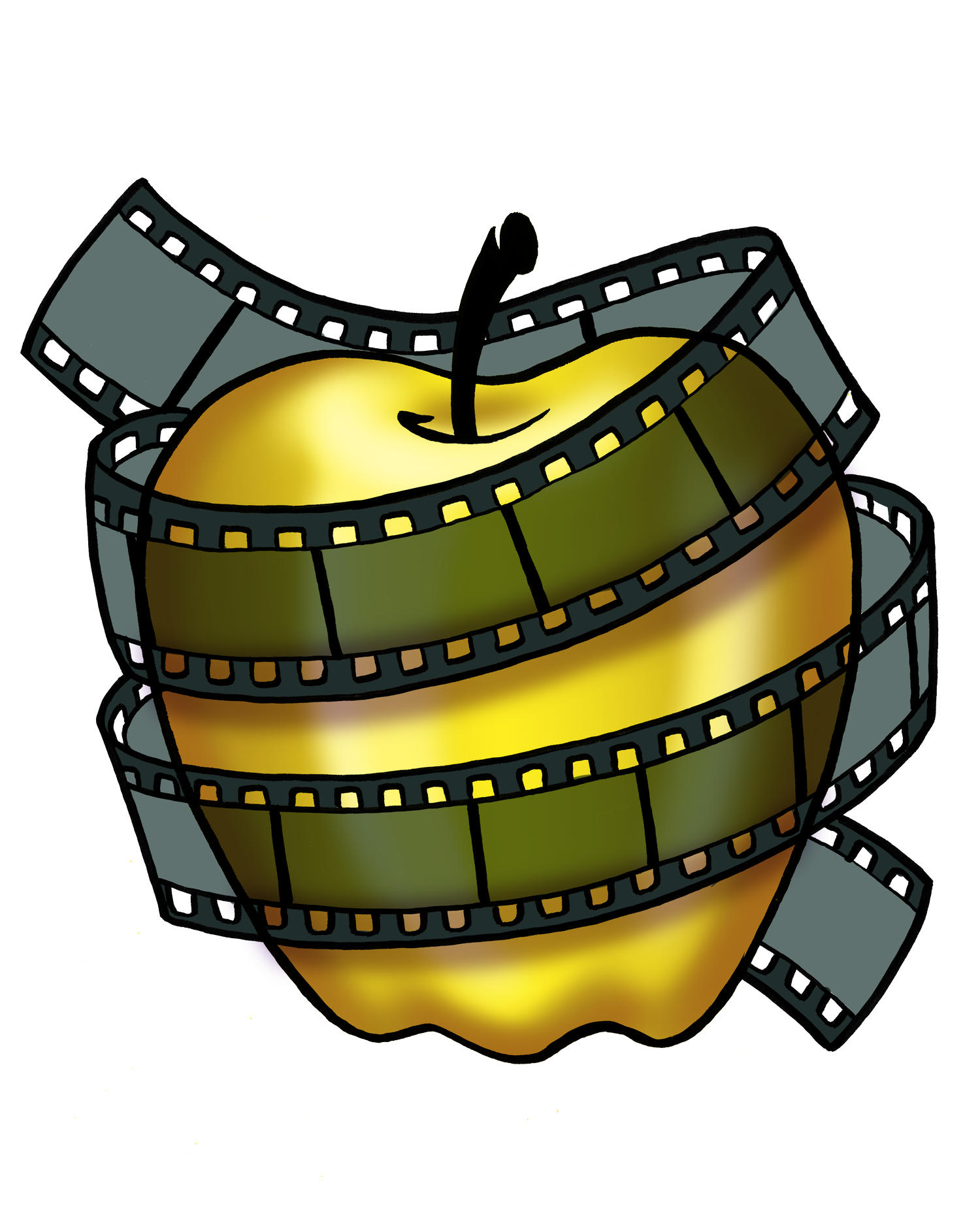Best 3D Modeling Tools
Best 3D Modeling Tools
3D printing and 3D designing are the future of everything. Models for education, entertainment, and industrial applications are all made with 3D printing. The whole process is incomplete without 3D modeling software
What is 3D modeling?
A crucial step in the computer graphics process is 3D modeling. It is the production of 3D objects. There are now numerous methods for producing 3D models, and these methods can be broadly divided into two categories. Digital sculpting, in which you work with digital clay, and hard surface modeling, in which you create an object using 3D polygon forms and vertices. Digital sculpting is preferable for organic structures like people and animals, whereas hard surfaces like buildings and cars are better for modeling. Applications for 3D models include everything from product design, engineering, and architecture to movies, video games, and advertising for businesses.
What is CAD and how is it related to 3D modeling?
The abbreviation CAD, which stands for computer-aided design, refers to a broad range of design tools utilized by many specialists in the sector, including architects, game designers, artists, manufacturers, and, obviously, engineers. CAD systems assist their users by automatically executing tens of thousands of intricate geometrical calculations in the background. This makes the designer's job simpler and, quite frankly, more enjoyable. When it first began, CAD only had 2D capabilities (like drawing on a flat sheet of paper). Using the basic viewpoints of top, bottom, left, right, front, and back as well as an angled view known as isometric, users could design or sketch objects. Essentially, it operated in the same way as drawing something in 2D on paper, but the computer handled the challenging math. Then 3D CAD software became available, allowing users to "lift" these 2D views out of the page and into a 3D model on the screen. Imagine sketching a 2D square on paper, pulling it out of the page to become a cube, or pulling it very far to become a long rectangular bar.
Users of 3D CAD Modeling are able to do all of this within the computer program. An illustration of a highly complicated shape that may be created with current 3D CAD modeling tools. Modern 3D modeling software can create extremely complicated forms like this, but it's not simply restricted to rectangles. The only true restriction is the user's imagination, which allows users to design almost an infinite number of complicated shapes in all sizes and forms. Almost all contemporary products that we use on a daily basis were developed utilizing 3D CAD modeling. A virtual 3D CAD program was used to design everything from a car's interior and exterior to its TV remote, kitchen appliances, computer mouse, and even toys for kids.
How does it work?
At first, 3D CAD systems merely modeled arcs and lines and were referred to as 3D Wire-frame Models. They showed a simplified picture of the result and all the internal components of the system. After building wireframe models, software programmers built 3D Surface Models. These programs use algorithms to model the exterior surface of the planned items. They could form pliable curves and shapes, which made them ideal for making the first three-dimensional models of streamlined items like ships, cars, and airplanes. The most popular 3D CAD programs are referred to as "Solid Modeling Software" because they have the capacity to model every part of the thing, depicting both interior and external components as they would appear in reality. The designers can determine the overall weight of the construction using data such as the dimensions and density of the materials they have chosen.
Which are the best 3D modeling tools?
Autodesk Maya
Autodesk Maya is a well-liked choice as the top 3D modeling program for animation because it was one of the first commercial 3D rendering tools to support hair and fur. One of the best rendering software alternatives available today is this one, which is also a high-end industry standard used in films like Stranger Things. It is fully equipped with high-end modeling, texturing, rendering, and other abilities. Because it is recognized as one of the best 3D character modeling applications, it is typically favored by artists and animators.
Maya is extremely capable of operations such as the animation of characters, character movement, and the simulation of natural events like fire, sandstorms, and explosions. Bifrost procedural effects are now included in the most recent Maya release, enabling the creation of complex elements with dynamic solvers. Photoreal rendering with the Arnold RenderView technology is available for highly realistic results after a scene has been built and effects have been selected. This also suggests that Maya is a pretty advanced tool, though. Additionally, its user interface (UI) is far less friendly than Autodesk 3DS Max's. As a result, rather than being the best 3D modeling program for beginners, it is for specialists who want to achieve excellent results.
Rhino
The design software Rhino is ideal for graphic designers that work with curved surfaces. Even the top 3D modeling programs could only handle simple geometry and a few available splines when the tool initially came out. They could all barely handle NURBS. That is crucial for precisely simulating, for example, the contours of a human face or the body of a car or airplane. Rhino is the best in this area when NURB surfaces are important. Rhino can carry out operations such as sculpting of objects, modification of LIDAR scans, interaction with meshes from other systems, and even rendering scenes using advanced effects such as raytracing. It is available for both the Mac and the PC. For individuals who want to develop new plugins, this tool includes a comprehensive development platform and a plugin solution.
A scripting language that works in conjunction with the plugins enables the automation of intricate details or modification procedures. Through the use of Grasshopper, a tool for creating form-generating algorithms without writing code, even individuals who are not software developers can produce expanded functionality. Overall, this device excels in prototyping mechanical components or creating idea designs that can later be 3D printed into actual objects. The main issue is that this learning curve might be rather steep for someone coming from a more traditional modeling environment. Rhino is an incredibly strong 3D design tool once someone has learned it.
SelfCAD
SelfCAD is yet another top-notch and portable online 3D modeling tool that will let users get started with their creative endeavors right away. The software's standout features include more design freedom, a wider library of unique forms, and new and more intuitive tools. The learning curve for any other 3D design software is steep and could take months or even years to master. With SelfCAD, the major goal was to give students and others looking to learn how to design professionally a more visually beautiful and user-friendly UI as well as features to make the entire 3D producing process simpler.
Users of SelfCAD may model, sculpt, sketch, and design anything with the program with ease. The projects are saved on the secure cloud storage that SelfCAD offers. The interactive tutorials feature of SelfCAD is the best way for students to learn 3D design. SelfCAD satisfies all requirements for a reputable 3D design program, yet is very user-friendly and a terrific learning tool. The fact that it works with both Windows and macOS is an additional benefit.
Autodesk 3DS Max
3DS Max is often used by game developers, interior designers, and architects who need advanced modeling, texturing, and meshing skills. Character controls for bipedal motion, clothing simulation, skinning, skeletons, and inverse kinematics, and character controls are all common characteristics. If the software itself does not already offer certain functionalities or rendering modes, a strong plugin system enables third-party modules to add them to 3DS Max. Even if some of these plugins are free, the best ones must be paid for. 3DS Max supports patch surfaces, NURBS, and conventional polygon creation for modeling applications. Images can be created using a huge variety of rendering techniques, like mental ray and Pixar's Renderman.
Even though 3DS Max is one of the best rendering programs currently on the market and has pro-level features, it is not for everyone. Even if Maya from the same creator provides perfect animation capabilities, it may be a superior option for skilled animators. The use of too many plugins could lead to issues and unexpected interactions. 3DS Max could occasionally become problematic due to complex plugins that tax the PC. This takes us to the final issue for some people: Autodesk 3DS Max is only available for Windows users.
ZBrush
ZBrush is a unique approach to modeling objects in three dimensions. Similar to the beta version of Adobe Substance 3D Modeler, it uses a brush system to let designers and artists mold virtual clay in real-time. This "virtual claymation" method made ZBrush one of the top 3D modeling programs for 3D printing. ZBrush-made objects frequently have a hand-formed appearance. Instead of carefully remaking existing items in a 3D world, the object construction approach lends itself to developing new and intriguing shapes. The approach helps with the organic aspect of a modeling technique that is popular with concept artists, filmmakers, and game developers. It may be utilized with pressure-sensitive pens and graphics tablets.
A non-linear production path is another aspect of ZBrush that is helpful to artists. With this feature, users can go back in time and tweak a design before moving it forward again. The process may involve mistakes, changes of heart, or evolving design because of its versatility. ZBrush's learning curve is severe because of the unconventional modeling and sculpting approach. However, the results are astounding, especially when used to make 3D-printed objects.
Conclusion
Making 3D models for use in education, entertainment, and other areas as well as 3D printed objects such as tools and components both require the use of 3D design. With the aid of 3D modeling tools, 2D images can be given a dimension that is one step closer to reality. 3D modeling is a highly gratifying and monetizable skill. No of your skill level, you can learn this procedure quickly and easily by using the interactive tutorials offered by SelfCAD.